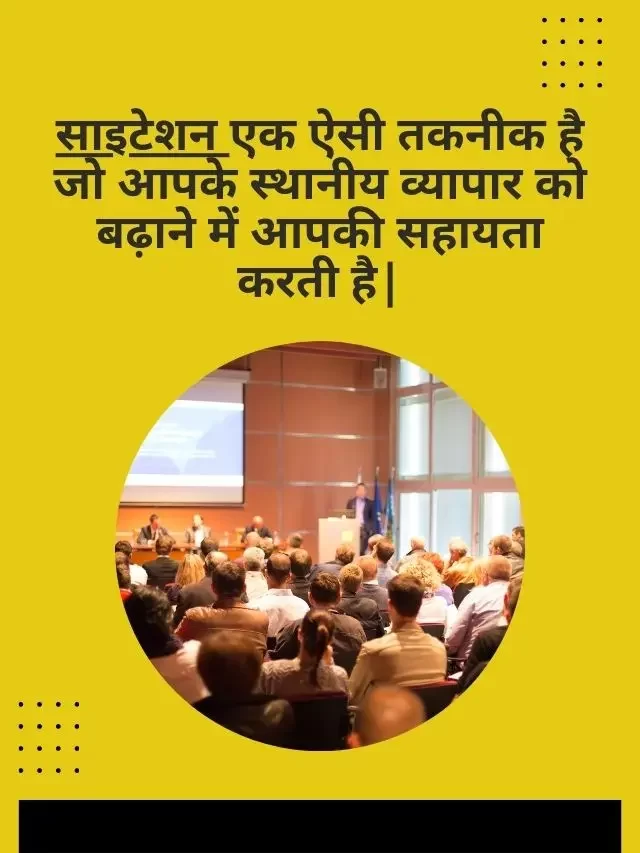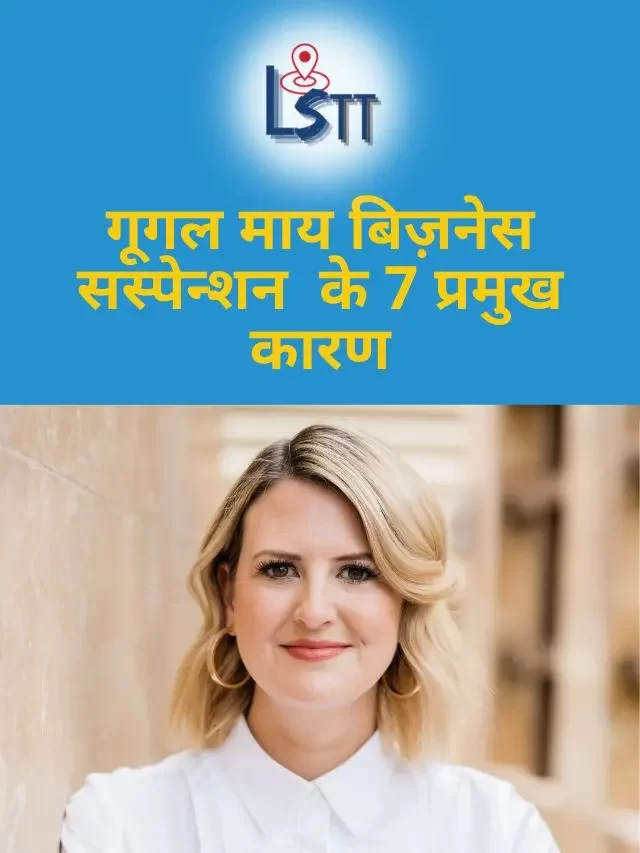Imagine having a simple tool that helps your happy customers share their experience with just one click—that’s the power of the Google Review Link. When people leave positive reviews on Google, it builds trust, attracts more customers, and helps your business show up higher in local search results. It’s like word-of-mouth marketing, but online!
Introducing GBPGM Google Review Link
GBPGM, the Google Business Profile Growth Manager, presents an innovative solution: the Review Link. This unique tool enables you to create a customized URL that directs customers directly to the review section of your Google Business Profile. Ditch the generic links and personalize the experience!
Unlocking the Benefits of Google Review Link
- Effortless Feedback: Sharing the Review Link through various platforms like WhatsApp, Facebook, email, or even in-store makes it incredibly convenient for customers to leave feedback. The seamless transition reduces hesitation and encourages reviews.
- Increased Engagement: With a customizable link featuring your business name, you build trust and familiarity. This personalized touch is key for enticing customers to click and share their experiences.
- Boosted Reviews: By removing friction from the review process, the Review Link significantly increases the likelihood of customers leaving valuable feedback. More reviews translate to a higher ranking in local search results, attracting more potential customers.
- Streamlined Management: GBPGM’s Review Link integrates seamlessly with the platform’s review management features. You can monitor reviews, respond promptly, and even analyze sentiment from one central location.
 the Complete Tutorial of GBPGM
the Complete Tutorial of GBPGM
How to Access Review Link Through GBPGM?
To access your Review Link through GBPGM, follow these simple steps:
Step 1: Open GBPGM Dashboard
Launch the GBPGM app on your Android device or access the web version through LocalSEOtoolsandTips.com for computer users.
Step 2: Locate the “Review Link” Option
On the GBPGM dashboard, you’ll find a prominent “Review Link” option. Click on it to generate your unique Review Link. You have the option to customize the review link with your business name, making it more relatable and trustworthy for customers to trust. Ensure it stays within the 30-character word limit

Step 3: Share the Review Link
Once your Review Link is generated, you can easily copy and share it with your customers through various communication channels. Consider adding the Review Link to your business website, email signature, social media profiles, and promotional materials to encourage customers to leave reviews.
Remember, using a custom link increases the likelihood of customers leaving reviews, as it is easier to remember and more visually appealing than the default link provided by Google.

On Click of Share review Link a window opens from where you can copy or share the link as below.

Remember: The Google Review Link empowers you to transform the way you gather feedback and amplify your reputation. Start using it today and witness the positive impact it has on your business!
 Watch the Complete Tutorial of GBPGM
Watch the Complete Tutorial of GBPGM
Conclusion
The Google Review Link is more than just a URL – it’s a revolution in building trust and attracting customers. By embracing this powerful tool, you’re essentially handing every satisfied customer a megaphone to amplify your brand’s message to the world. Remember, building a stellar online reputation is a marathon, not a sprint. Consistent use of the Review Link combined with excellent customer service will pave the path to a steady stream of positive reviews, a higher Google ranking, and ultimately, a business overflowing with happy customers.
So, ditch the begging and embrace the ease. Start sharing your customized Review Link today and watch your reputation transform before your eyes!
Also Read: Boost Your Ranking, Build Trust: Master Google Review Management with GBPGM