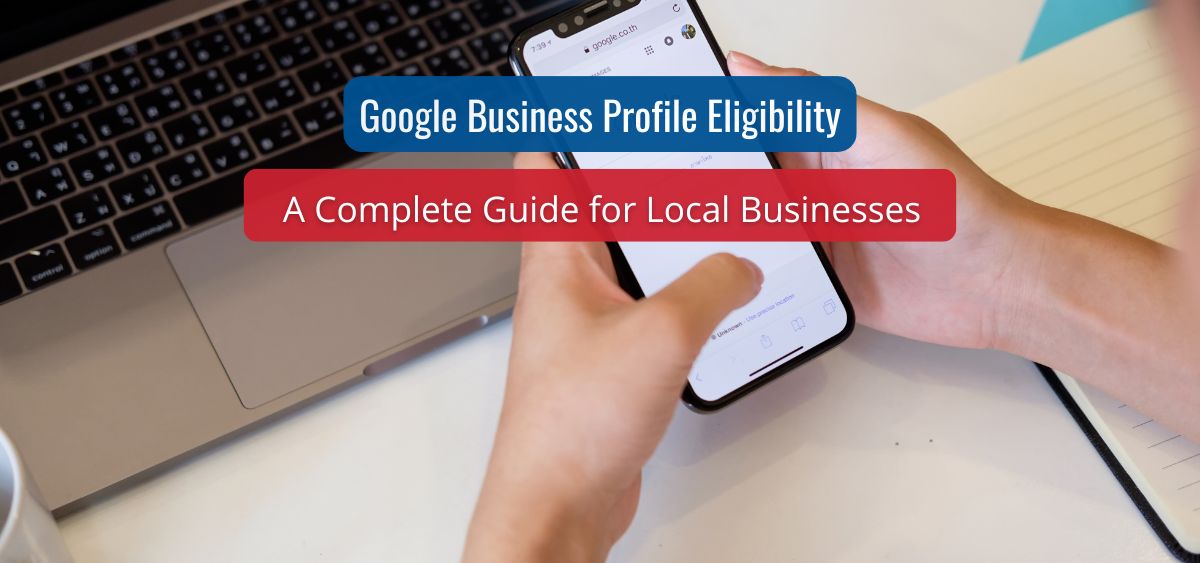If you run a local business and want more people to find you online, a Google Business Profile (GBP) is one of the most powerful (and free!) tools available.
But before you can set up your profile, there’s one important thing to check: Is your business eligible?
In this blog, we’ll break down everything you need to know about Google Business Profile eligibility, who qualifies, who doesn’t, and how to make sure your profile is set up the right way.
What Is a Google Business Profile?
A Google Business Profile is your business’s listing on Google Search and Maps. It shows key details like your business name, address, contact information, photos, reviews, and even your opening hours. For customers searching terms like “best dentist near me” or “cafe in New York,” these listings help them find local businesses fast.
Your GBP can drive phone calls, store visits, website traffic, and trust. But here’s the catch: only eligible businesses can appear on it.
Why Does Google Care About Eligibility?
Google’s goal is to give users the most accurate and useful information. If fake or non-operational businesses were allowed to list, it would lead to:
-
Frustrated users who show up at nonexistent places.
-
Businesses using spammy tactics to rank.
-
A drop in trust for Google’s local search results.
That’s why Google has created specific eligibility rules to ensure that only genuine, customer-facing businesses are listed.
Who Can Create a Google Business Profile?
Let’s go over who qualifies for a profile in simple terms.
1. Businesses With a Physical Location
If your business has a shop, office, showroom, or any place where customers can walk in, you’re eligible.
Examples:
-
A salon in Mumbai with a storefront.
-
A coaching center where students attend classes.
-
A doctor’s clinic open for patient appointments.
These types of businesses should provide their full address, and customers should be able to visit during business hours.
2. Service-Area Businesses (SABs)
Don’t have a physical storefront but travel to serve customers at their locations? You’re still eligible, but your setup is a little different.
Examples:
-
A plumber or electrician who visits customer homes.
-
A food delivery kitchen with no dine-in space.
-
A home tutor providing services at student homes.
In this case:
-
You do not display your address publicly.
-
You set a service area (e.g., “within 20 km of California”).
-
Your business must still have a physical address (even if not shown) for Google verification.
3. Hybrid Businesses
Some businesses both receive customers at a location and provide services off-site. You can list both a physical address and a service area.
Example:
A bakery with walk-in customers that also delivers wedding cakes to events.
Who Is Not Eligible?
Just because you have a business doesn’t mean it qualifies for a GBP. Here are the types of businesses that are not eligible according to Google:
1. Online-Only Businesses
If you operate entirely online — like an e-commerce dropshipping store or a digital course website — and never meet customers in person, you are not eligible.
Example: A website selling t-shirts online with no customer interaction.
2. Rental or Sale Properties
If you own or manage a rental home, apartment, or land, that property itself is not considered a business.
Example: Listing a vacation rental (like an Airbnb) as a business is not allowed. But if you run a vacation rental management company, you may qualify.
3. Virtual Offices or Shared Spaces
You cannot use a virtual office or shared co-working space unless:
-
Your business is staffed during normal working hours at that location.
-
There is permanent signage identifying your business.
-
You have the legal right to use that space as your business address.
Example: A freelancer using a coworking address with no signage or presence there is not eligible.
4. Pop-Up Shops and Events
Temporary pop-up shops, mobile stalls, or seasonal events are not eligible unless:
-
They run on a recurring basis.
-
They are staffed and operational at set times.
Example: A weekly Sunday stall in a mall is not eligible unless it’s a recurring, staffed setup.
Types of Information Google Looks For
To verify your eligibility, Google looks for several pieces of evidence:
1. Business Name
Should be your real-world business name — no extra keywords like “Best”, “Top Rated”, etc.
Correct: “Shereen Dental Clinic”
Wrong: “Best Dentist in London Shereen Dental Clinic”
Also Read: Google My Business Name Guidelines: Do’s, Don’ts & Smart Tips
2. Physical Address
-
Required for storefronts.
-
Must be a real, visitable location (not a P.O. Box).
3. Service Area (Optional for SABs)
For businesses that don’t serve at a fixed location, you can specify your service radius.
Example: “We serve customers within 15 km of Bandra East.”
4. Phone Number and Website
A working phone number and business website (or social media page) help Google confirm you’re legitimate.
Google’s Verification Methods
Once your business meets the eligibility criteria and your profile is created, Google must verify it.
Verification methods include:
-
Postcard (most common): Google mails a card with a code to your business address.
-
Phone: You receive a call or SMS with a code.
-
Email: Used in some special cases.
-
Video Verification: A live or recorded video showing your business signage, workspace, tools, etc.
Until verification is completed, your profile won’t go live.
Reasons for Rejection or Suspension
Even after approval, Google can suspend your listing if:
-
Your address is fake or unstaffed.
-
You add too many keywords to the name.
-
You have duplicate listings for the same business.
-
You violate Google’s Prohibited Content or Business Model policies.
Always review Google’s official guidelines to stay compliant.
Also Read: Ultimate Guide on Google My Business Suspension – Reasons and Fix
Choosing the Right Business Category
Google lets you select a primary category and multiple secondary categories from over 4,000 options.
Why it matters: Your category directly affects how your business appears in search results.
Best Practices:
-
Be specific. Use “Orthodontist” instead of “Doctor”.
-
Only add secondary categories that are truly relevant.
-
Don’t add unrelated categories just to appear in more searches; this can hurt you.
Example:
Primary: “Bakery”
Secondary: “Cake Shop,” “Wedding Cake Bakery”
Also Read: Google My Business Categories (Complete Updated List 2024)
Tips to Optimize Your Profile (Once Eligible)
Once you’re eligible and verified, here’s how to make your listing work harder for you:
-
Add high-quality photos of your business, team, and products.
-
Write a compelling business description using keywords like “Google Business Profile eligibility”, “local business in New Delhi”, etc.
-
Collect reviews from happy customers.
-
Respond to reviews professionally (even negative ones).
-
Post weekly updates – events, promotions, tips, or behind-the-scenes content.
-
Update business hours regularly, especially on holidays.
Real-Life Example
Business Name: Sarah’s Mobile Pet Grooming, Austin, Texas
-
Sarah owns a mobile grooming van and travels to pet owners’ homes around Austin.
-
She does not have a physical storefront but offers face-to-face service at customer locations.
-
Her business is fully licensed and operates from 9 AM to 6 PM, Monday to Saturday.
-
She has a website and an active business phone number.
Sarah is fully eligible for a Google Business Profile as a service-area business.
She hides her address (since there’s no public location), defines a service radius of 25 miles around Austin, and verifies her business through postcard or video.
As a result, Sarah’s profile appears on Google Maps when people search for “pet groomer near me” helping her attract local clients and build trust through reviews.
Final Checklist for Eligibility
Before applying, make sure your business:
- Interacts with customers face-to-face.
- Has a physical location or defined service area.
- Uses accurate and real information.
- Is open and operational.
- Complies with Google’s guidelines.
Want Help Managing Your GBP?
If you’re still unsure or don’t have time to manage your profile, you can use tools like GBPGM (Google Business Profile Growth Manager), a dedicated platform that helps with:
-
Setting up and verifying your profile
-
Managing reviews and questions
-
Optimizing your listing for better local SEO
-
Tracking performance and ranking growth
Conclusion
Getting listed on Google as a local business is one of the smartest moves you can make, but only if you’re eligible. Understanding and meeting the Google Business Profile eligibility criteria is the first (and most crucial) step.
With this guide, you’re now equipped to:
-
Identify whether your business qualifies
-
Set up your profile properly
-
Avoid common mistakes and violations
Make sure your digital storefront is working 24/7, even when you’re not.
FAQ: Google Business Profile Eligibility
Q1. Is my online-only business eligible for a Google Business Profile?
A: No. Google only allows businesses that interact with customers in person, either at your location or theirs.
Q2. I work from home. Can I still create a GBP?
A: Yes, if you serve customers face-to-face or visit their location. You can hide your address and list your service area instead.
Q3. Can I use a virtual office address for my listing?
A: Only if the location is staffed during business hours and has clear signage for your business. Otherwise, it’s not allowed.
Q4. Can a property like a house or apartment have its own GBP?
A: No. Properties for sale or rent are not eligible. Only the real estate agency or builder can create a profile, not the property itself.
Q5. What documents are required for verification?
A: Google may request utility bills, business licenses, or photos of your location with signage. Verification often happens by postcard, phone, or video.
Q6. How long does Google verification take?
A: Postcard verification usually takes 5–12 days. Other methods, like phone or video may be faster.
Q7. What happens if I violate Google’s GBP policies?
A: Your profile may be suspended or removed. Common violations include fake addresses, keyword stuffing in the name, and duplicate listings.