Managing your Google My Business (GMB) account effectively is crucial for maintaining a positive online presence. However, there may be times when you need to delete a GMB account. This guide will help you understand when and how to delete your account while keeping the process simple and clear.
When to Delete a Google My Business Account
Deleting a GMB account is a big step and should only be done in specific situations. Here are the most common reasons:
1. When You’re Closing Your Business Permanently
If your business is shutting down and you’re not planning to start another one or sell the business to someone else, deleting your profile may be necessary.
2. Duplicate Business Profiles
Managing duplicate profiles can confuse customers and harm your online reputation. Deleting extra profiles ensures that only accurate information appears online.
3. Misleading or Nonexistent Business
If a profile was created for a business that no longer exists or never existed in the first place, it’s best to remove it to avoid misleading potential customers.
When Not to Delete a Google My Business Account
Sometimes, deleting your GMB account isn’t the right solution. Here are situations where you should avoid deleting it:
1. Rebranding Your Business
If you’re changing your business name, logo, or branding, update the profile instead of deleting it. A rebranded profile retains existing reviews and rankings.
2. Changing Your Business Location
If you’re moving to a new location, update the address in your GMB account rather than deleting it. This helps maintain your online presence without disruption.
3. Business Name Change
Similar to rebranding, changing your business name doesn’t require deletion. Update the profile to reflect the new name.
4. Changing Your Business Category
Switching your focus to a different category? Update the category in your profile instead of removing it.
5. Selling Your Business
If you’re selling the business, transfer the ownership of the GMB account to the new owner. Deleting the profile can lead to unnecessary complications.
6. Suspended Accounts
If your account is suspended, work on resolving the issue rather than deleting it. Google provides options to appeal suspensions or fix any violations.
Steps to Delete a Google My Business Account
If you’re sure that deleting your GMB account is the best course of action, follow these steps:
Step 1: Open Google My Business Website
Go to google.com/business or business.google.com.
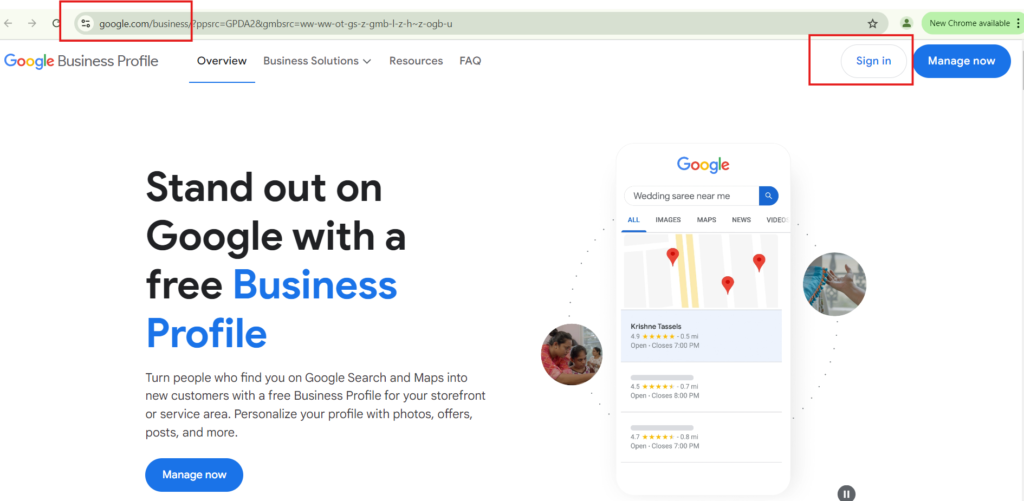
Step 2: Sign In
Log in using the Gmail account linked to the GMB profile you want to delete.
Step 3: Access Business Profile Settings
Locate your business profile. Click on the three-dot menu next to the profile name.
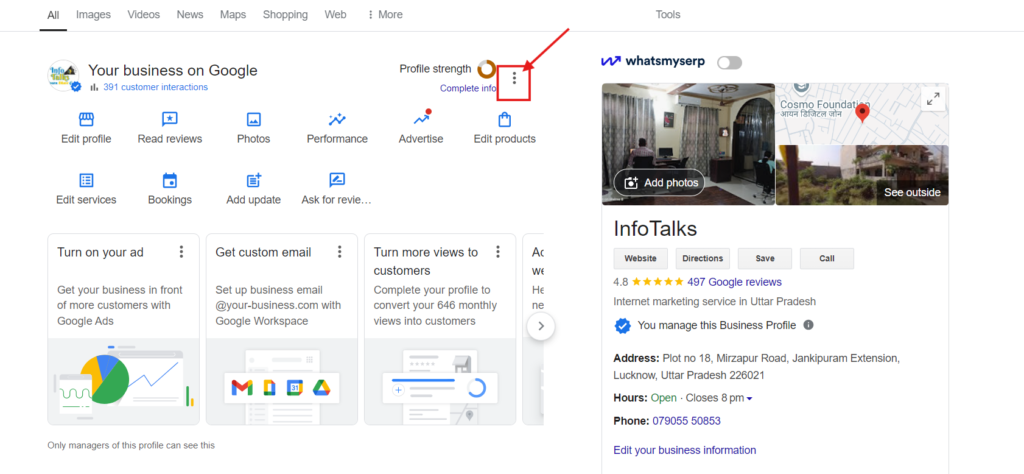
Step 4: Click on “Business Profile Settings”
Select the “Business Profile Settings” option from the dropdown menu.
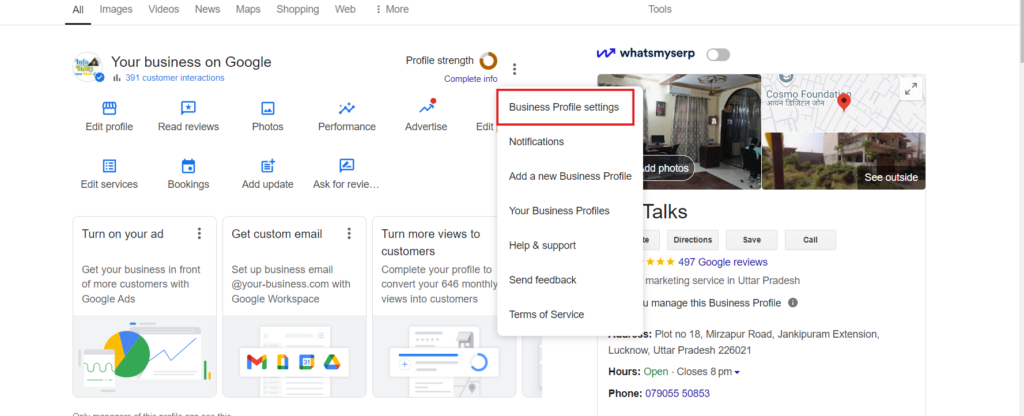
Step 5: Mark the Business as Closed
Before deletion, mark your business as permanently closed. This step informs customers that your business is no longer active.
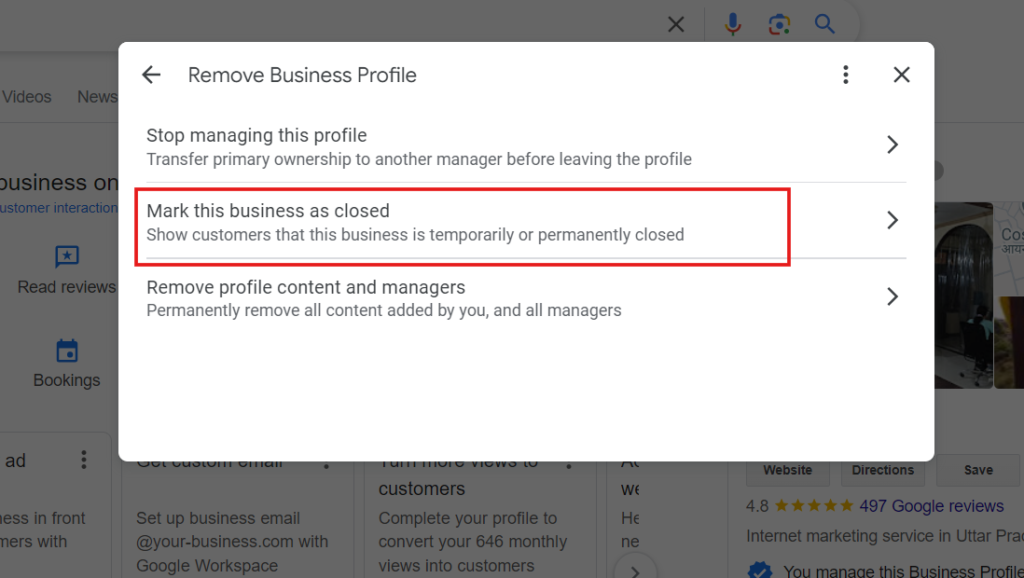
Step 6: Remove Profile Content and Managers
Click on the option to “Remove Business Profile” and confirm the removal of all content and managers linked to the account.
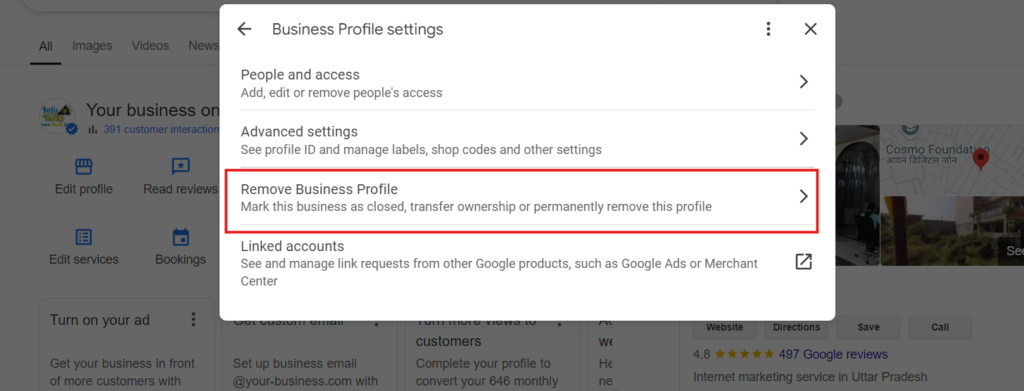
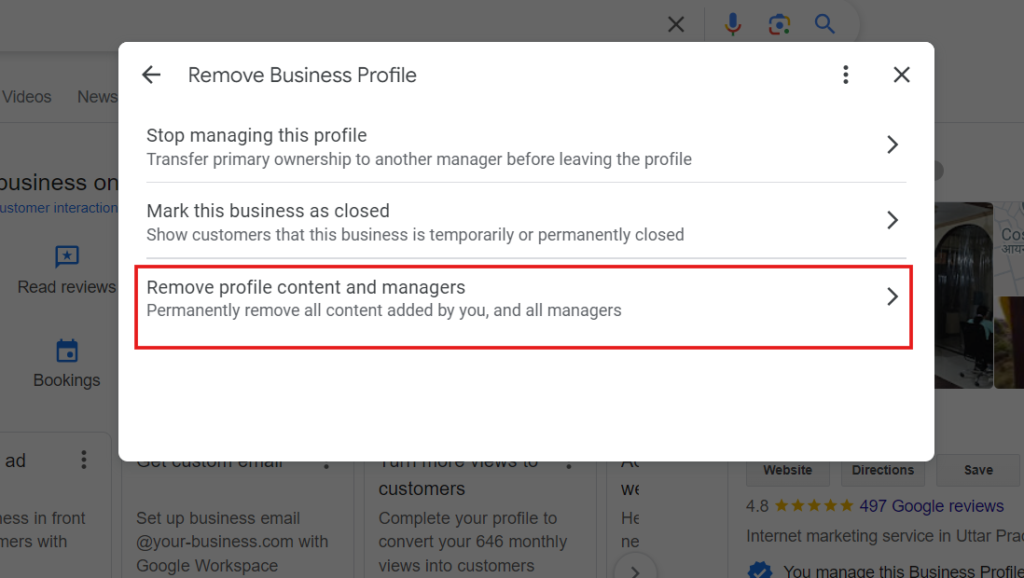
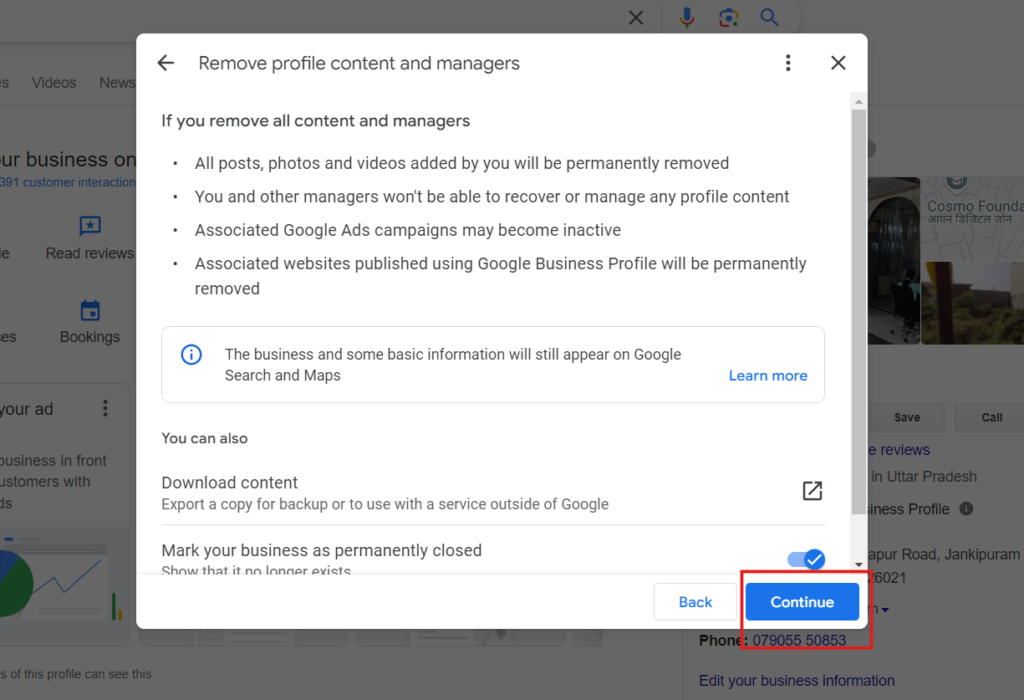
Following these steps ensures your GMB account is removed properly.
Please watch the video in detail to understand the process
FAQs on How to Delete a Google My Business Account
1. Can I delete my GMB account if my business is permanently closed?
Yes, if your business is permanently closed and you have no plans to reopen or transfer ownership, you can delete the GMB account. However, you must first mark the business as “Permanently Closed” before deletion.
2. What happens if I delete my GMB account?
Deleting your GMB account removes the profile, including all reviews, photos, and business information, from Google Search and Maps. Customers will no longer find your business online through Google.
3. Can I recover a GMB account after deleting it?
No, once you delete a GMB account, it cannot be recovered. Ensure you’re certain about deleting it before proceeding.
4. Should I delete my account if my business is relocating?
No, if your business is relocating, update the address in your GMB profile instead of deleting the account. This ensures your business retains its online visibility and customer reviews.
5. How can I handle duplicate GMB profiles?
If you have duplicate profiles, delete the extras to avoid confusion. Keep the most complete and accurate profile, and update it with all necessary information.
6. Is it necessary to delete my account if I rebrand my business?
No, you don’t need to delete your account when rebranding. Instead, update your GMB profile with the new name, logo, and branding details.
7. Can I transfer my GMB account to someone else?
Yes, you can transfer ownership of a GMB account to another person if you’re selling your business.
8. What should I do if my GMB account is suspended?
If your account is suspended, resolve the issues causing the suspension rather than deleting the account. You can appeal to Google or correct any violations.
9. Do I need to delete my account for a business category change?
No, you don’t need to delete the account for a category change. Simply update the category in your GMB settings to reflect the new business focus.
10. How do I know if my business is marked as “Permanently Closed”?
In your GMB dashboard, check the business status. If it’s not marked as “Permanently Closed,” update this status before proceeding with deletion.
11. Can I delete a misleading or fake GMB profile?
Yes, if you have created or claimed a misleading or fake profile for a business that doesn’t exist, you should delete it to avoid confusing customers or violating Google’s policies.
13. Will my GMB reviews and ratings be deleted if I remove the account?
Yes, all reviews, ratings, photos, and customer interactions will be permanently deleted when you delete your GMB account.
14. Is marking a business as closed enough, or should I delete the account too?
Marking the business as “Permanently Closed” is sufficient for informing customers. However, if you no longer need the account, you can proceed with deletion.
15. Can I delete my GMB account if it’s not verified?
Yes, you can delete an unverified GMB account, but it’s better to ensure that any associated profiles or listings are properly handled before doing so.
